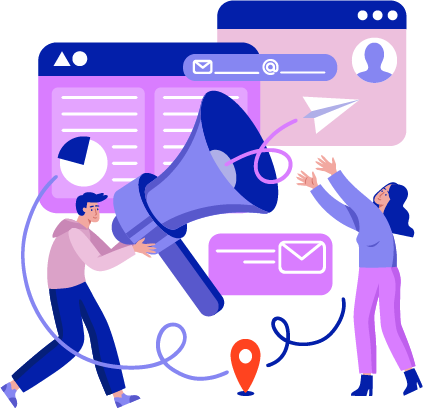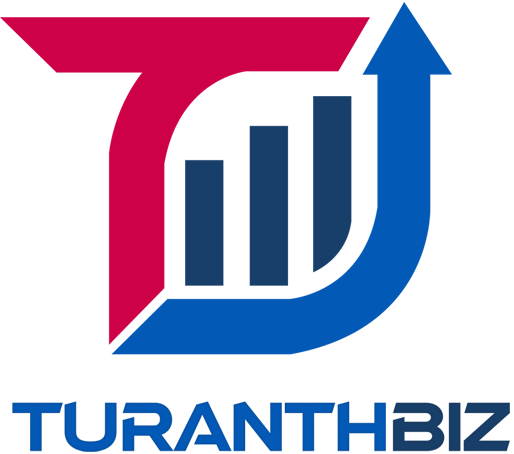5 Key Differences Between ERP and CRM Every Business Should Know
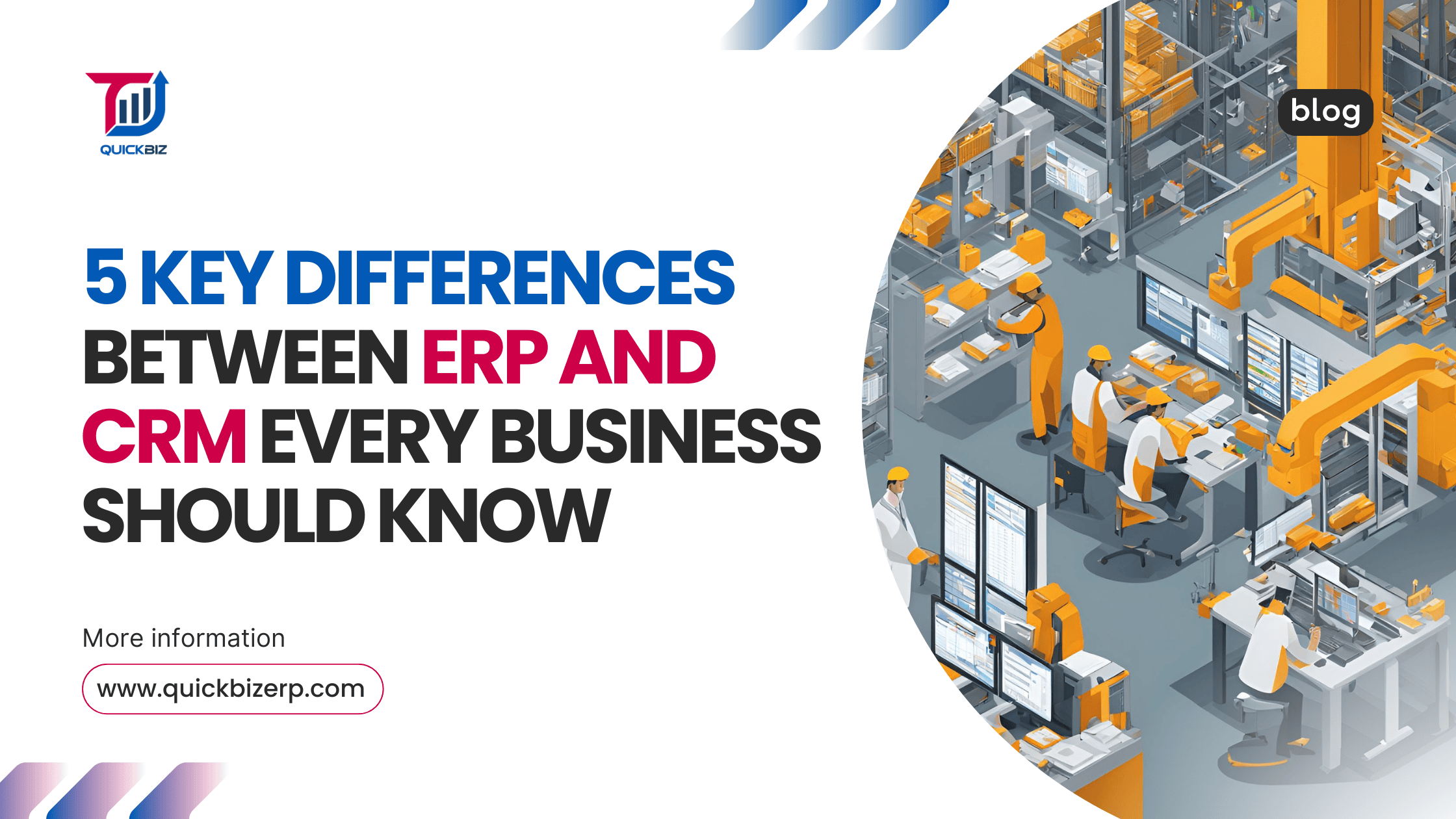
Introduction
In today’s competitive business landscape, organizations rely on software solutions to improve efficiency, streamline operations, and enhance customer relationships. Two of the most widely used systems are Enterprise Resource Planning (ERP) and Customer Relationship Management (CRM).
While both systems play crucial roles in business success, they serve different purposes. ERP focuses on managing internal processes and resources, while CRM is designed to enhance customer interactions and sales. Understanding their key differences can help businesses make informed decisions about which system best aligns with their goals.
1. Core Purpose: Managing Resources vs. Managing Customers
ERP: Streamlining Business Operations
ERP is designed to integrate and manage business operations, resources, and processes across different departments. It provides a centralized system that connects finance, supply chain, manufacturing, HR, and procurement to enhance operational efficiency and reduce costs.
CRM: Enhancing Customer Relationships
CRM, on the other hand, is centered around managing customer interactions and improving sales relationships. It helps businesses store customer data, track interactions, automate follow-ups, and optimize marketing efforts, leading to better customer retention and increased revenue.
Simply put, ERP optimizes internal business processes, while CRM focuses on external customer engagement.
2. Key Functionalities: Operational vs. Customer-Centric
ERP Functionalities
ERP systems provide tools for managing:
- Finance & Accounting – Automating financial reporting, budgeting, and compliance
- Inventory & Supply Chain – Optimizing procurement, logistics, and warehouse management
- Human Resources – Managing payroll, employee records, and performance tracking
- Manufacturing & Production – Enhancing production planning, scheduling, and resource management
CRM Functionalities
CRM focuses on customer-related processes, including:
- Sales Automation – Tracking leads, deals, and customer interactions
- Marketing Campaigns – Automating email marketing and lead nurturing
- Customer Support – Managing tickets, queries, and service requests
- Customer Analytics – Understanding customer preferences and behavior patterns
ERP manages business resources; CRM strengthens customer relationships.
3. Data Utilization: Internal vs. Customer-Focused
ERP: Optimizing Internal Processes
ERP centralizes business-wide data, ensuring seamless communication across departments. This allows businesses to:
- Reduce manual errors
- Improve workflow automation
- Enhance decision-making based on real-time operational insights
If you're transitioning from spreadsheets to an ERP, read this guide for a smooth shift.
CRM: Understanding Customer Behavior
CRM systems focus on customer data—past interactions, purchase history, and preferences—helping businesses:
- Improve customer service
- Personalize marketing efforts
- Drive higher customer satisfaction and loyalty
ERP optimizes operations; CRM enhances customer insights.
4. Who Uses It: Departments and Teams
ERP Users: Operations-Focused Teams
- Finance & Accounting – Manage financial reports, billing, and compliance
- HR & Payroll – Handle employee data, payroll, and benefits
- Manufacturing & Supply Chain – Oversee inventory, production, and logistics
CRM Users: Customer-Facing Teams
- Sales Teams – Track leads, nurture prospects, and close deals
- Marketing Teams – Run campaigns, generate leads, and analyze customer engagement
- Customer Support – Manage inquiries, resolve issues, and improve customer experience
ERP is used by internal teams for operational efficiency, while CRM is used by customer-facing teams for engagement and sales.
5. Business Impact: Cost Savings vs. Revenue Growth
ERP: Driving Cost Efficiency
- Reduces redundant processes and manual errors
- Improves supply chain efficiency
- Helps manage compliance and financial regulations
CRM: Driving Revenue Growth
- Enhances customer acquisition and retention
- Personalizes marketing campaigns
- Improves customer lifetime value through better service
ERP helps cut costs and improve productivity; CRM boosts revenue and customer relationships.
Conclusion
Both ERP and CRM play vital roles in business success, but they serve different functions:
- ERP is designed for internal resource and process management to improve efficiency.
- CRM is built to enhance customer interactions and drive sales growth.
hoosing between ERP and CRM depends on your business needs. If you want to streamline operations and manage business processes, ERP is the right fit. If your focus is on boosting sales and customer engagement, CRM is the better choice.
For maximum efficiency, many businesses integrate both ERP and CRM for a complete business management solution.