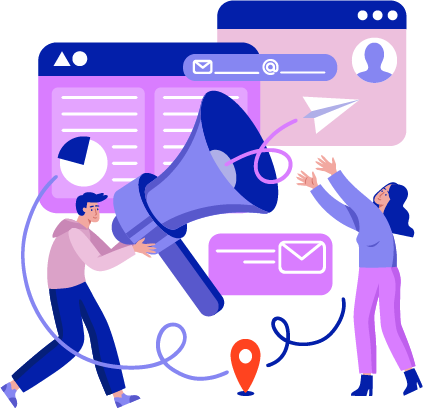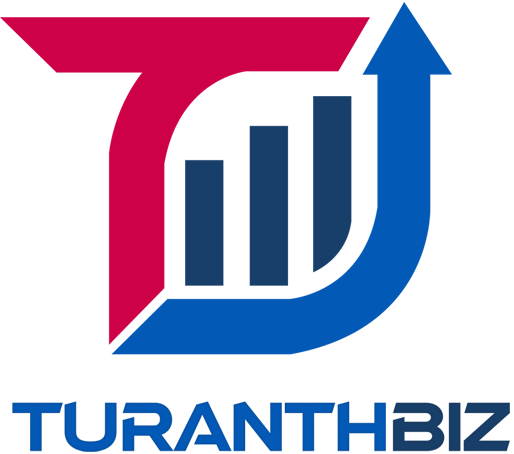How to Successfully Transition from Spreadsheets to an ERP System
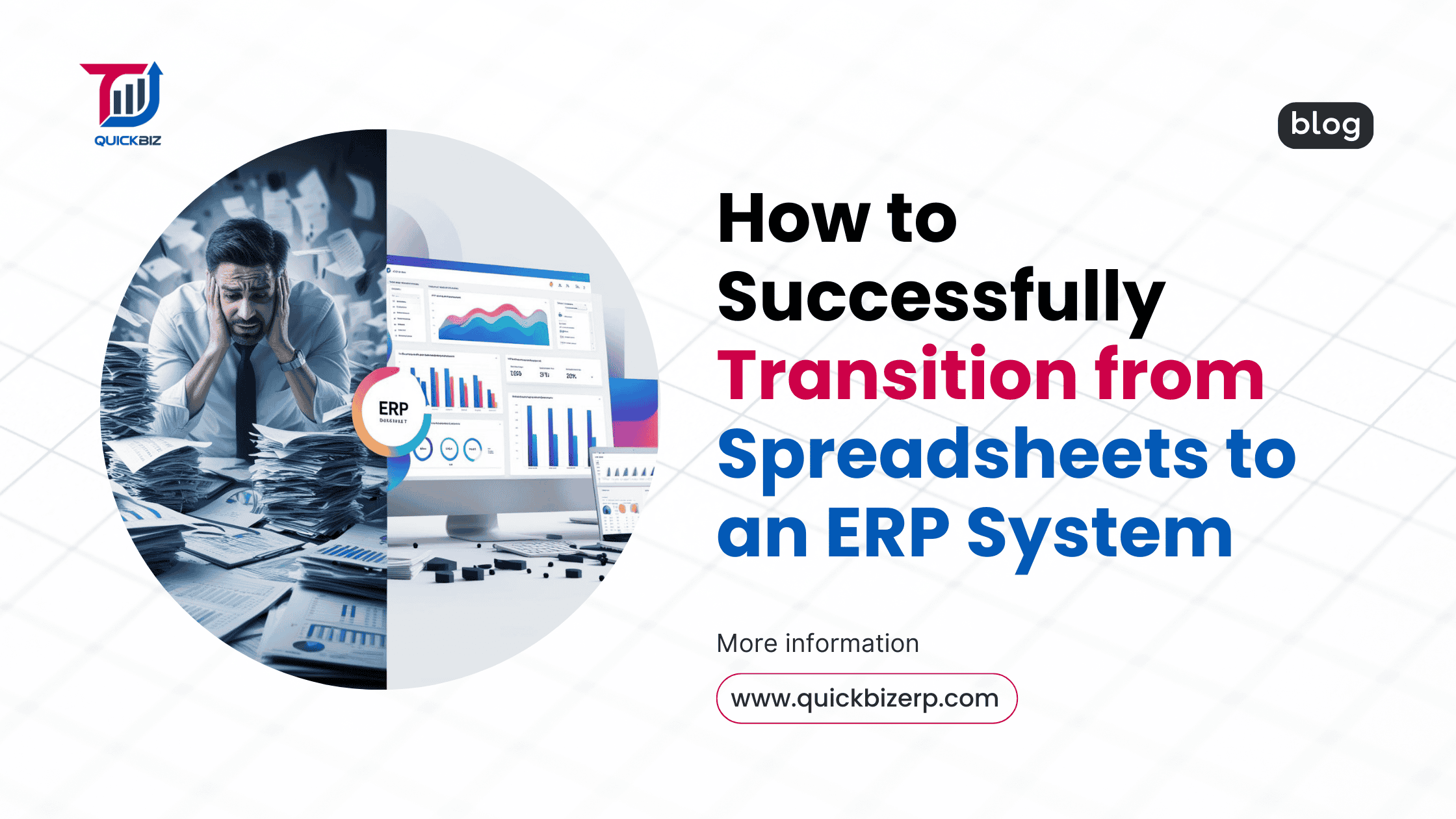
Introduction
Spreadsheets have long been a go-to tool for managing business operations, but as companies grow, they often become inefficient, error-prone, and difficult to scale. Relying solely on spreadsheets can lead to data inconsistencies, manual errors, and lack of real-time insights, slowing down decision-making.
An ERP (Enterprise Resource Planning) system helps businesses centralize data, streamline processes, and enhance productivity. However, transitioning from spreadsheets to ERP requires careful planning. This guide outlines the key steps to ensure a smooth migration with minimal disruptions.
1. Why Businesses Need to Move Beyond Spreadsheets
While spreadsheets offer flexibility, they come with significant drawbacks:
- Data errors: Manual entries lead to inconsistencies and miscalculations.
- Lack of real-time insights: No centralized system for tracking updates.
- Inefficiencies: Time-consuming processes slow down operations.
ERP systems resolve these issues by automating workflows, providing real-time data visibility, and improving collaboration, ensuring a more efficient and scalable business operation.
2. Planning Your Transition from Spreadsheets to ERP
A successful ERP migration starts with a solid plan:
- Assess your data and workflows: Identify redundant, duplicate, or outdated information.
- Set clear migration goals: Define success metrics and expected outcomes. (Proven Best Practices for Smooth ERP Implementation)
- Choose the right ERP system: Generate automated financial, inventory, and sales reports for better planning.
Select a solution that aligns with your business needs, scalability, and integration capabilities. (How to Choose the Right ERP System)
3. Steps to Migrate Data from Spreadsheets to ERP
To ensure a smooth data transfer, follow these key steps:
- Step 1: Clean and structure your existing data – Remove errors, duplicates, and outdated records.
- Step 2: Map data fields – Ensure compatibility between spreadsheet columns and ERP fields.
- Step 3: Run test migrations – Identify and fix errors before full deployment.
- Step 4: Resolve data inconsistencies – Validate data accuracy to prevent operational issues. (How to Leverage ERP Analytics)
4. Training Your Team for a Smooth ERP Adoption
For a successful transition, employee engagement is crucial:
- Provide hands-on training – Help employees understand the ERP system’s functionalities.
- Encourage change management – Communicate the benefits and address concerns early.
- Offer ongoing support – Provide user guides, FAQs, and expert assistance.
5. Common Challenges and How to Overcome Them
- Resistance to change – Address employee concerns through early involvement and training.
- Data loss risks – Backup spreadsheets before migration and validate transferred data.
- Integration issues – Choose an ERP that integrates seamlessly with existing tools. (How QuickBiz ERP Integrates Seamlessly)
6. Measuring Success Post-ERP Implementation
After implementation, track progress using key metrics:
- Accuracy & efficiency improvements – Fewer errors, faster processing times. (How to Maximize Your ERP ROI)
- User adoption rates – Monitor how well employees adapt to the new system.
- ERP analytics usage – Leverage reports and insights for better decision-making. (How to Leverage Digital Transformation)
Conclusion
Migrating from spreadsheets to an ERP system is a strategic move that enhances business efficiency, reduces errors, and improves real-time decision-making. By following a structured approach—planning, data migration, training, and continuous optimization—businesses can ensure a seamless transition.