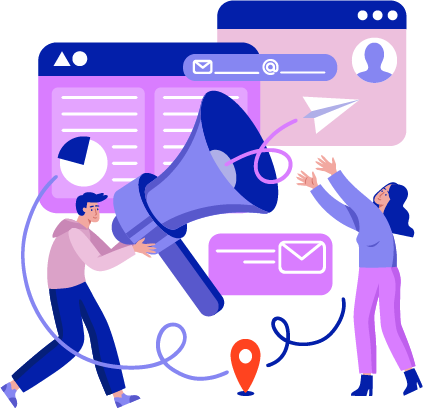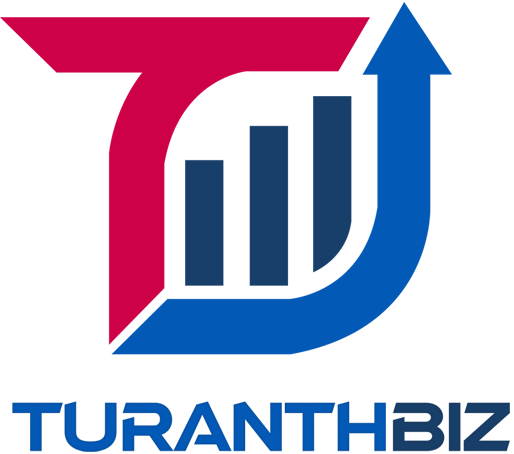How to Efficiently Manage Multi-Location Inventory with ERP
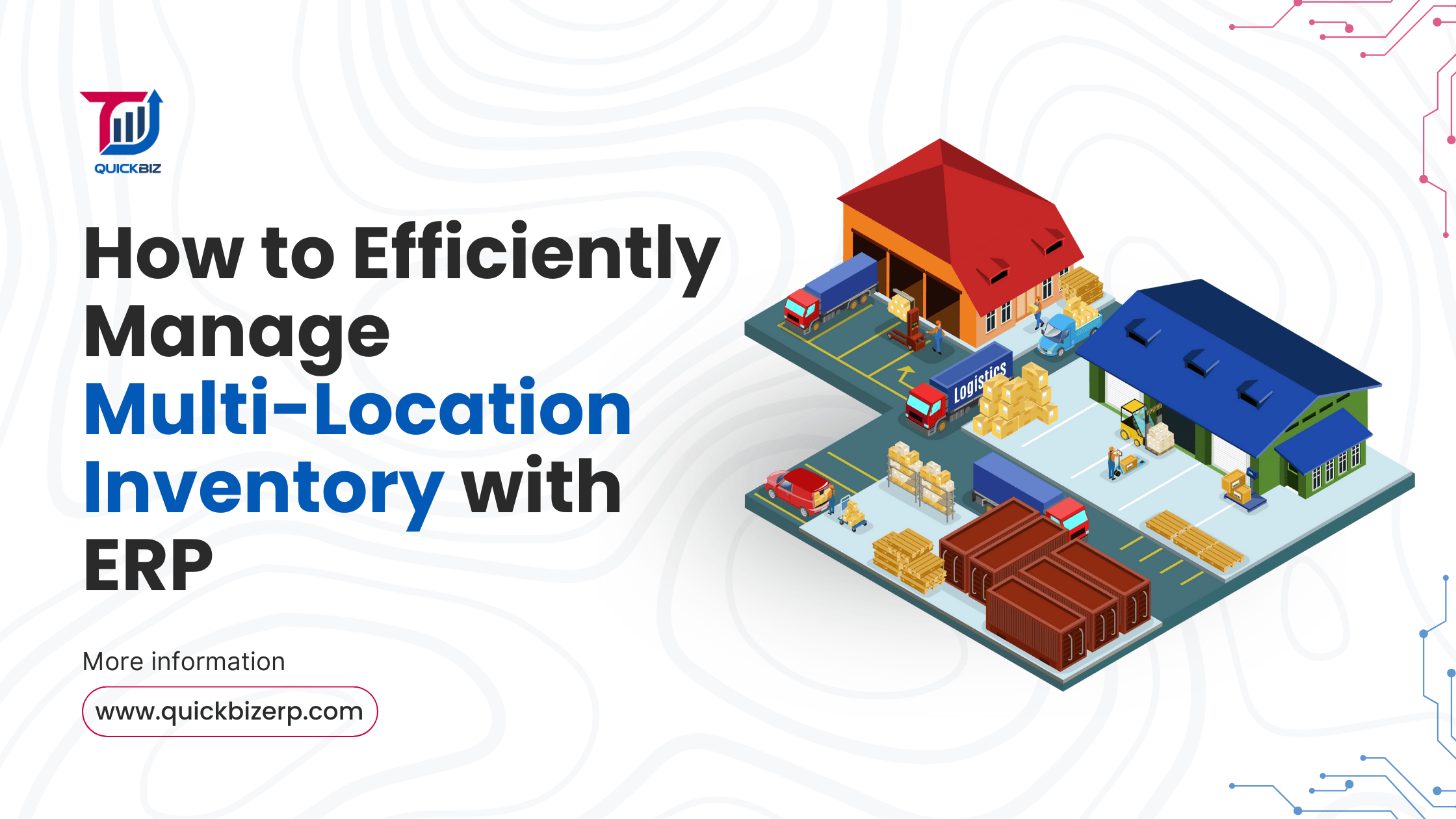
Introduction
Managing inventory across multiple locations can be complex and costly. Without real-time visibility, businesses face stock discrepancies, fulfillment delays, and rising operational costs. Traditional methods like spreadsheets or disconnected systems often fail to provide the necessary control.
An ERP system centralizes inventory management, enabling real-time tracking, automation, and seamless coordination across locations. This guide explores common challenges and how ERP helps businesses optimize inventory control.
Challenges of Multi-Location Inventory Management
1. Stock Discrepancies & Mismanagement
Without a unified system, stock mismatches occur, leading to shortages or overstocking.
2. Delays in Inventory Transfers & Fulfillment
Manual stock transfers slow down order fulfillment and affect customer satisfaction.
3. Lack of Centralized Visibility
Disconnected systems prevent real-time monitoring, making inventory tracking difficult.
4. High Operational Costs
Inefficient stock management leads to excess storage costs and wastage.
How ERP Solves Multi-Location Inventory Challenges
1. Real-Time Inventory Tracking
ERP provides accurate, up-to-date stock levels across all locations, preventing stockouts and overstocking.
2. Automated Stock Replenishment
Set automated reorder points to maintain optimal inventory levels without manual intervention.
3. Seamless Warehouse Integration
ERP ensures smooth inter-location stock transfers, reducing delays and improving supply chain efficiency.
4. Data-Driven Decision Making
Leverage analytics to forecast demand, optimize inventory, and reduce excess stock.
5. Multi-Warehouse Order Fulfillment
ERP helps businesses process orders from the nearest or best-stocked location, reducing shipping time and costs.
Key Features to Look for in an ERP for Inventory Management
- Centralized Inventory Dashboard – Unified stock visibility across all locations.
- Multi-Location Stock Tracking – Track inventory transfers in real-time (how to align sales and inventory)
- Barcode Scanning & Automation – Reduce errors and speed up operations.
- AI-Powered Demand Forecasting – Improve stock planning and avoid wastage.
- eCommerce & Supply Chain Integration – Ensure seamless order fulfillment.
Best Practices for Managing Multi-Location Inventory with ERP
- Set Location-Based Inventory Rules – Define stock levels and reorder points for each location.
- Conduct Regular Stock Audits – Maintain accuracy and prevent discrepancies (proven ways ERP reduces business risks)
- Automate Replenishment – Avoid manual stock tracking and order delays (maximize ERP ROI) – Improve stock planning and avoid wastage.
- Use Predictive Analytics – Forecast demand and optimize inventory levels.
- Ensure ERP User Training – Equip teams with the right skills to maximize ERP efficiency.
Conclusion
An ERP system streamlines multi-location inventory management by improving visibility, automating processes, and optimizing stock levels. Businesses looking to enhance efficiency and reduce costs should invest in an ERP tailored to their needs.