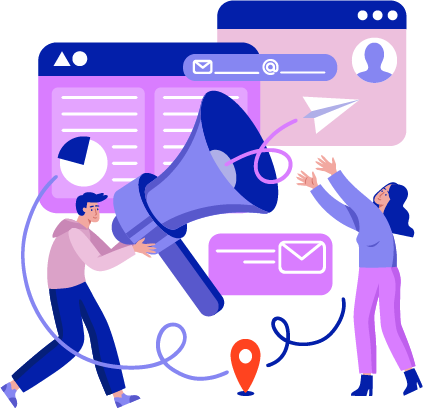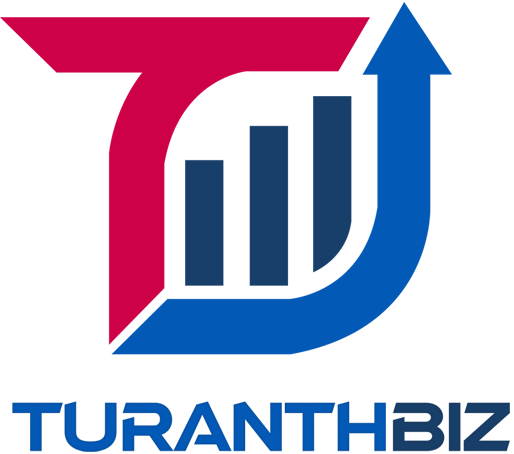How ERP Streamlines Order Fulfillment from Start to Finish
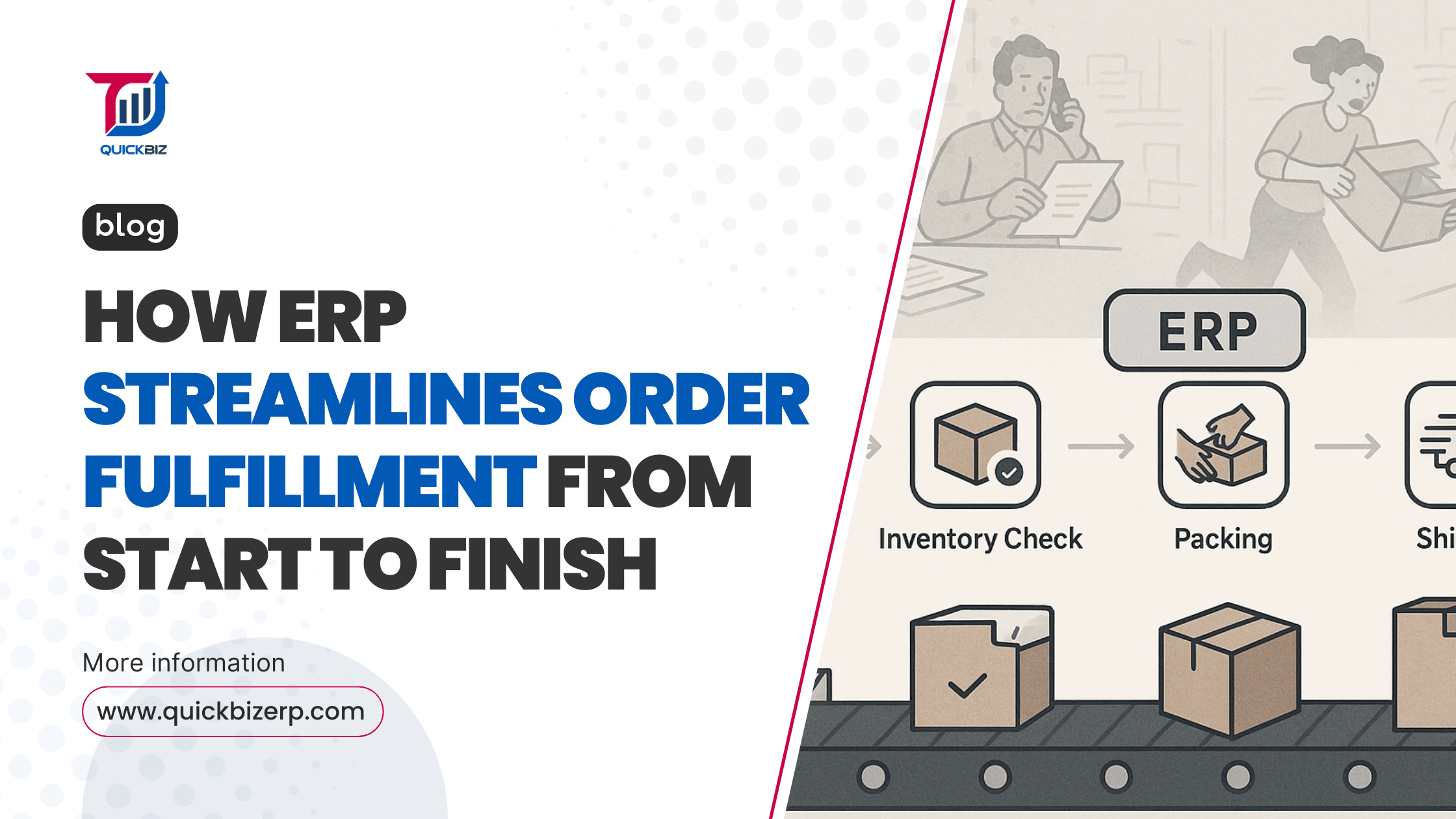
Introduction
In today's fast-paced market, order fulfillment isn't just a back-office function - it's a direct driver of customer satisfaction and business growth. For Small and Medium Enterprises (SMEs), getting an order from warehouse to doorstep efficiently can mean the difference between a repeat customer and a lost opportunity.
Manual methods and disconnected systems often cause delays, errors, and confusion. This is where an Enterprise Resource Planning (ERP) system steps in—bringing all operations into a single, automated platform.
In this article, we’ll explore how ERP systems streamline the order fulfillment process - from the moment a customer places an order to the final delivery and beyond.
1. What is Order Fulfillment?
Order fulfillment refers to the complete process of receiving, processing, and delivering customer orders. It typically includes:
- Receiving the order
- Inventory management
- Order processing
- Picking & packing
- Shipping
- Delivery confirmation
- Handling returns (if any)
Challenges Faced by SMEs Without Automation:
- Inventory mismanagement
- Delayed shipments
- Manual data entry errors
- Poor coordination between departments
- Inefficient customer communication
Without the right systems, these challenges slow down fulfillment and damage customer trust. That’s where ERP becomes a game changer.
2. The Role of ERP in the Order Fulfillment Process
An ERP system consolidates all operational data into one unified platform, automating key steps in order fulfillment and enabling better decision-making.
-
Centralized Data & Real-Time Inventory
ERP provides live inventory visibility across multiple locations, helping businesses avoid overselling or stockouts. -
Automated Order Processing
From invoice generation to order routing, ERP eliminates manual touchpoints, reducing delays and human error. -
Logistics & Shipping Integration
Modern ERP systems integrate with carriers to generate shipping labels, track deliveries, and streamline dispatch operations.
3. Key ERP Features that Optimize Fulfillment
-
Inventory & Warehouse Management
Track inventory in real-time, manage reordering, and maintain stock levels with greater precision. -
Order Management Module
Consolidate all orders (online, retail, B2B) into a single dashboard for smooth processing. -
Invoicing, Billing, and Returns
Automate invoicing, manage credits or refunds, and reduce back-office work. -
Customer Communication & Tracking
Send order updates, delivery tracking links, and real-time alerts to customers, enhancing their experience.
4. From Order to Delivery: Step-by-Step ERP Workflow
Here’s how ERP simplifies each step of the order fulfillment journey:
- Step 1: Order Placement
Customer places an order via an eCommerce platform or sales rep. ERP captures it instantly. - Step 2: Inventory Check
System checks real-time stock levels and reserves inventory. - Step 3: Order Processing
The ERP generates an invoice, updates accounting, and prepares the order for fulfillment. - Step 4: Picking & Packing
Warehouse staff receive digital pick-lists; barcodes and automation reduce packing errors. - Step 5: Shipping Integration
ERP syncs with courier services, auto-generates waybills, and tracks shipments. - Step 6: Delivery Confirmation
Customer receives notifications and proof of delivery is logged in the system. - Step 7: Post-Sale Service & Returns
Easy return management with automated refund, exchange, or credit processes.
5. Benefits for SMEs Using ERP for Fulfillment
ERP brings measurable advantages for small and medium enterprises:
- Faster Delivery Times: Orders are processed and dispatched quicker with automated workflows.
- Reduced Manual Errors: Fewer human touchpoints mean fewer mistakes in orders, invoices, and deliveries.
- Enhanced Customer Experience: Real-time updates, accurate fulfillment, and quicker service build customer trust.
- Scalable Operations: As order volumes grow, the ERP handles scale without adding more resources or staff.
Conclusion
Efficient order fulfillment is no longer a luxury—it’s a competitive necessity. An ERP system provides the structure and automation SMEs need to fulfill orders quickly, accurately, and profitably. By integrating inventory, sales, finance, and logistics, ERP ensures every part of the fulfillment chain is aligned and optimized.