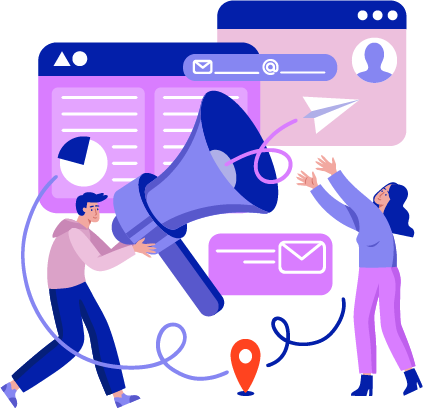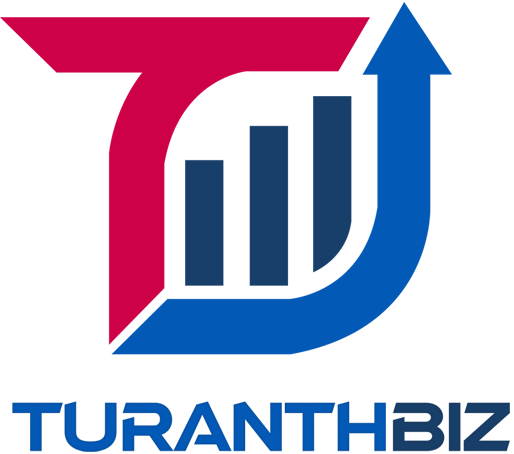How ERP Software Enhances Order Processing and Fulfillment
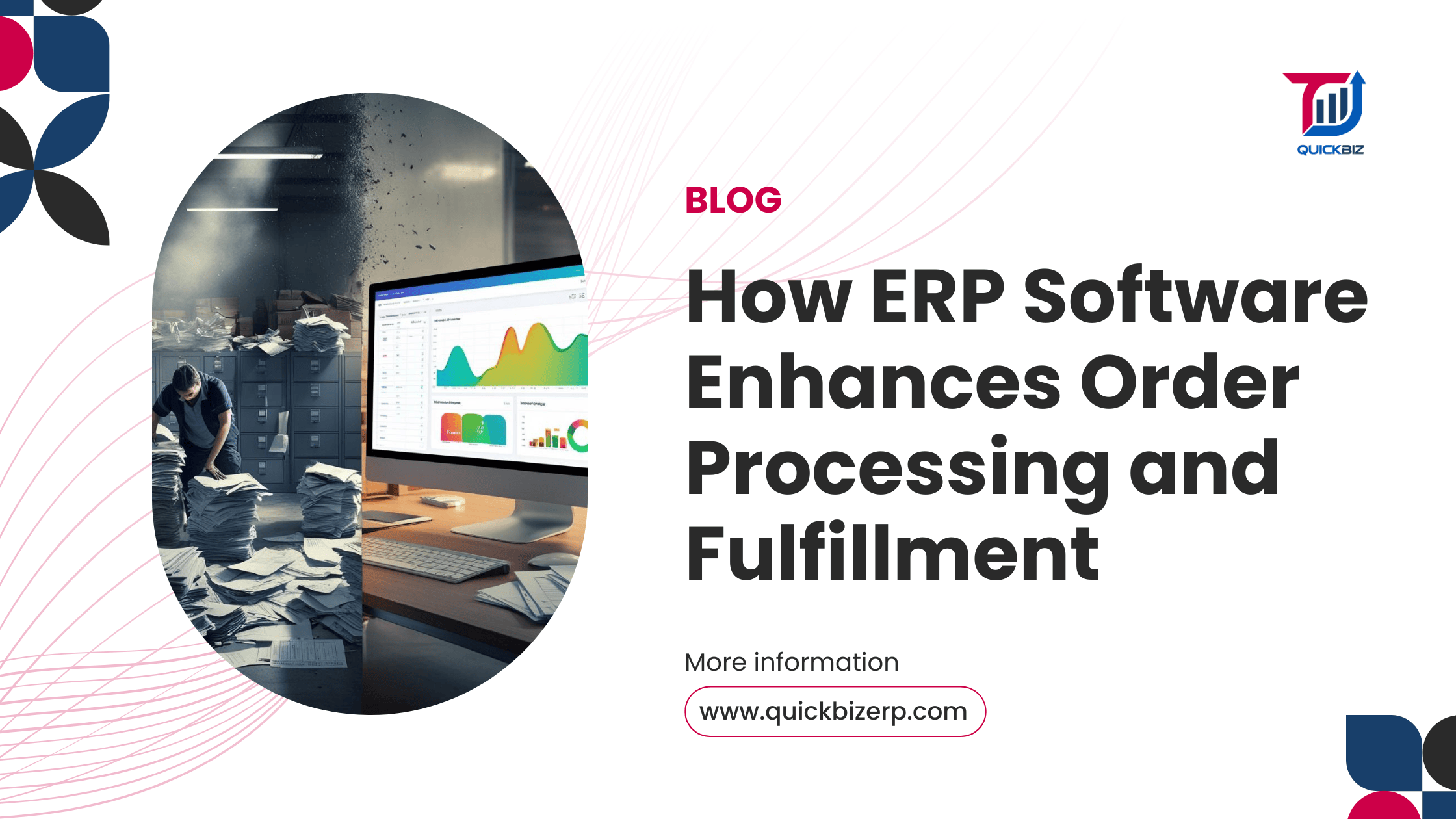
Introduction
Order processing and fulfillment are the backbone of any business that sells products, whether online or offline. However, many businesses face delays, miscommunication, and inventory issues, leading to lost sales and unhappy customers. Manual processes, disconnected systems, and poor visibility can slow down operations, making it difficult to manage orders efficiently.
To stay competitive, companies need a streamlined, automated approach that ensures orders are processed quickly and accurately. This is where ERP (Enterprise Resource Planning) software comes in. By integrating sales, inventory, and dispatch management into a single platform, ERP software optimizes the entire order fulfillment process. Let’s explore how ERP enhances order processing and helps businesses meet customer expectations.
The Role of ERP in Order Processing
1. Centralizing Sales, Inventory, and Dispatch Operations
ERP software brings together sales, inventory, and logistics data in a centralized system. This eliminates data silos and ensures that all departments—sales, warehouse, and shipping—work in sync.
2. Eliminating Manual Data Entry and Reducing Errors
Manual order entry is prone to mistakes, such as incorrect quantities, pricing errors, and duplicate records. ERP automates order processing, ensuring accurate data input and reducing costly mistakes.
3. Real-Time Visibility into Order Statuses
With an ERP system, businesses gain real-time tracking of orders from placement to delivery. Sales teams can check order progress, inventory managers can prevent stock shortages, and customers receive accurate shipping updates, improving overall satisfaction.
Key ERP Features for Order Fulfillment
1. Automated Order Management
ERP systems automate order processing by integrating multiple sales channels (eCommerce, in-store, B2B orders). This ensures:
- Faster order approvals and confirmations
- Reduced bottlenecks in the fulfillment process
- Seamless coordination between sales and warehouse teams
2. Inventory Tracking & Stock Updates
A common challenge in order fulfillment is inventory discrepancies. ERP software provides:
- Real-time stock updates to prevent overselling or stockouts
- Automated stock replenishment when inventory reaches threshold levels
- Accurate demand forecasting to align supply with customer demand
3. Warehouse & Logistics Coordination
ERP systems optimize warehouse and logistics operations by:
- Automating picking, packing, and shipping workflows
- Providing route optimization for deliveries
- Integrating with third-party logistics providers (3PLs) for better shipping efficiency
4. Seamless Integration with eCommerce & POS Systems
For businesses selling across multiple platforms, ERP ensures:
- Unified order management across online and offline stores
- Automatic updates of product availability on websites and POS systems
- Smoother returns and exchanges with integrated tracking
Benefits of Using ERP for Order Fulfillment
1. Faster Processing and Reduced Lead Times
With automated workflows and centralized data, ERP significantly speeds up order fulfillment, reducing delivery times and improving operational efficiency.
2. Improved Customer Satisfaction
Accurate inventory tracking and seamless order processing lead to fewer delays and errors, ensuring that customers receive their orders on time. This enhances brand reputation and customer loyalty.
3. Cost Savings from Better Inventory Control
By optimizing stock levels and automating order management, ERP helps businesses avoid overstocking and understocking, ultimately reducing holding costs and lost sales.
Common Challenges and How ERP Solves Them
1. Handling Large Order Volumes Efficiently
Scaling businesses often struggle to process large volumes of orders manually. ERP systems handle high order volumes effortlessly by automating workflows and ensuring smooth coordination between teams.
2. Reducing Miscommunication Between Departments
Without a centralized system, departments operate in silos, leading to delays and errors. ERP provides a single source of truth, improving cross-department communication and reducing order processing mistakes.
3. Improving Order Tracking and Reducing Returns
ERP’s real-time tracking capabilities help businesses monitor order progress and proactively address delays. This results in fewer returns and higher customer satisfaction.
How to Choose the Right ERP for Your Business
When selecting an ERP system, consider the following factors:
- Scalability – Can the ERP grow with your business?
- Integration Capabilities – Does it connect with your eCommerce, POS, and logistics systems?
- Ease of Use – Is the software user-friendly and easy to adopt?
- Customization Options – Can it be tailored to your specific business needs?
- Cost & ROI – Does the ERP offer long-term cost savings and efficiency improvements?
Checklist for Evaluating ERP Vendors
- Does the ERP support multi-channel order management?
- Is there real-time inventory tracking?
- Does it include warehouse and logistics automation?
- What level of customer support and training does the vendor provide?
- Are there cloud-based options for better accessibility?
Conclusion
ERP software is a game-changer for businesses looking to optimize order processing and fulfillment. By automating workflows, improving inventory visibility, and streamlining logistics, ERP helps companies deliver faster, reduce errors, and enhance customer satisfaction.
If your business struggles with delays, stock issues, or inefficient order processing, it’s time to invest in an ERP system that keeps everything running smoothly. The right ERP will boost operational efficiency, reduce costs, and position your business for long-term success.
Discover how to choose the right ERP system for your business needs today.